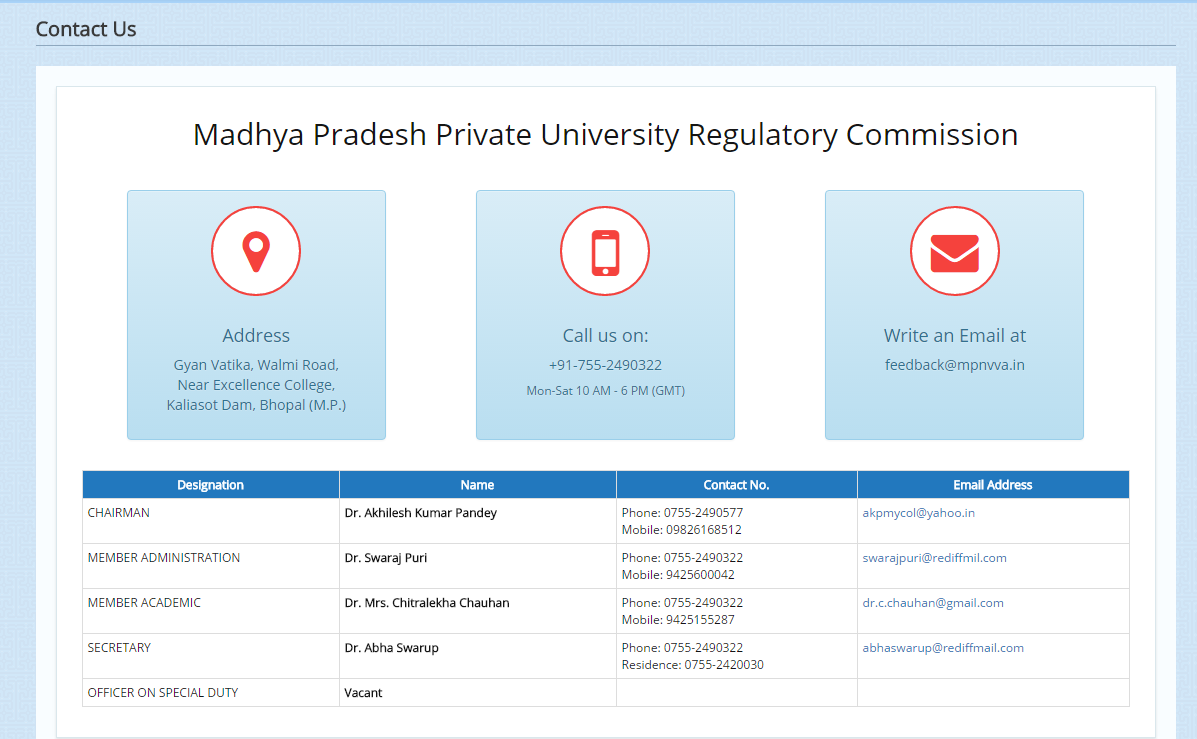FAQ Help
FREQUENTLY ASKED QUESTIONS
- How can I know about portal?
- How can I know about university?
- How can I see Fee Information?
- How can I see Proforma?
- How can I see all current Grievance of university?
- How can I see which Universit are established or not?
- How can I see Circular & Orders For University?
- How can I know about Student Information of particular university?
- How can I know about Course Information of particular university?
- How can I know about Total Students Intake of particular course?
- How can I know about Course wise Fees Information of particular course?
- How can I know about Total Faculty and Staff Details of particular university?
- How can I know about Academic Calendar Information of particular university?
- How can I know about Scholarship Information of particular university?
- How can I know about PHD Student Information of particular university?
- How can I know about Ordinance of university?
- How can I know about Statutes of university?
- How can I know about Award Received of university?
- How can I know about Activity Held of university?
- How can I contact with Ayog members?
1) How can I know about portal?
- When you visit this site first priority that to know about this portal.
- Some menus are available on the screen.
- Second menu is "About Portal", click on this menu.
- New screen will be appearing and all information is shown on screen.
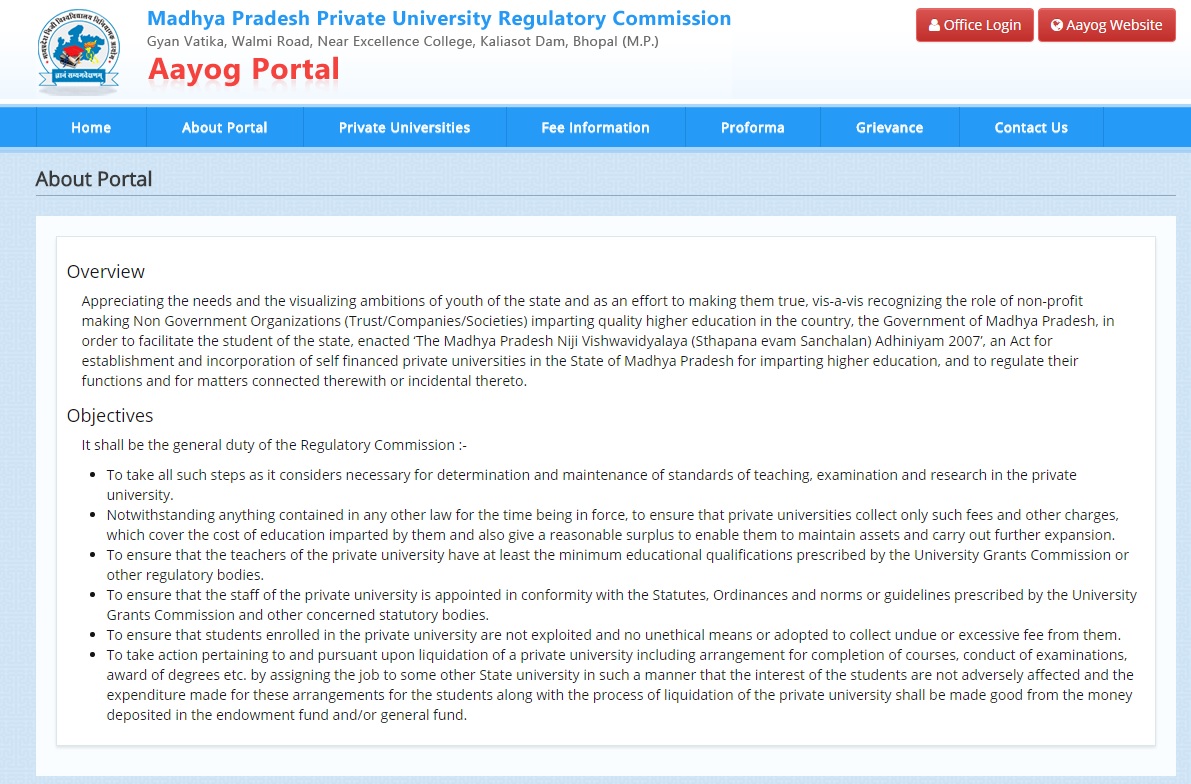
2) How can I know about university?
- On the home page "Private Universities" menu is available.
- Click on "Private Universities", new screen is appearing and all Established Universities are available on the screen.
- Each university have a "View Profile" button.
- Click on "View Profile" button.
- All information are available on the screen like university image, university logo, university code.
- Below of university image Administration Details are available like chancellor Photo, Vice-Chancellor Photo, Registrar Photo and Chief Finance Officer Photo and back of the image Phone number, Fax number and email adrees are available.
- After that Academic Detail information are show on screen like "Course Offered By University", "Total Student Intake/Admitted", "Course wise Fee Infromation", "Total Faculty and Staff Details", "Academic Calendar","Scholarship Infromation", "Student Infromation","PHD Student Infromation"
- After that Ordinance, Statutes, Award Recieved, Activity held information are show on screen.
3) How can I see Fee Information?
- On the portal "Fee Information" menu are availabe on the screen.
- Click on "Fee Information",new screen is appearing and four drop down available for seacrhing
- After that choose value "Select University","Course Name","Branch Name", "Select Academic Year" and click on "Search" button.
- All course wise fee information will be show on screen.
- Each information have "View Detail" button.Click on "View Detail" button to see all info.
- Print and Export To Excel button is available on the screen.
- Click on Print button to print the information.
- Click on Export To Excel to convert all information in excel.
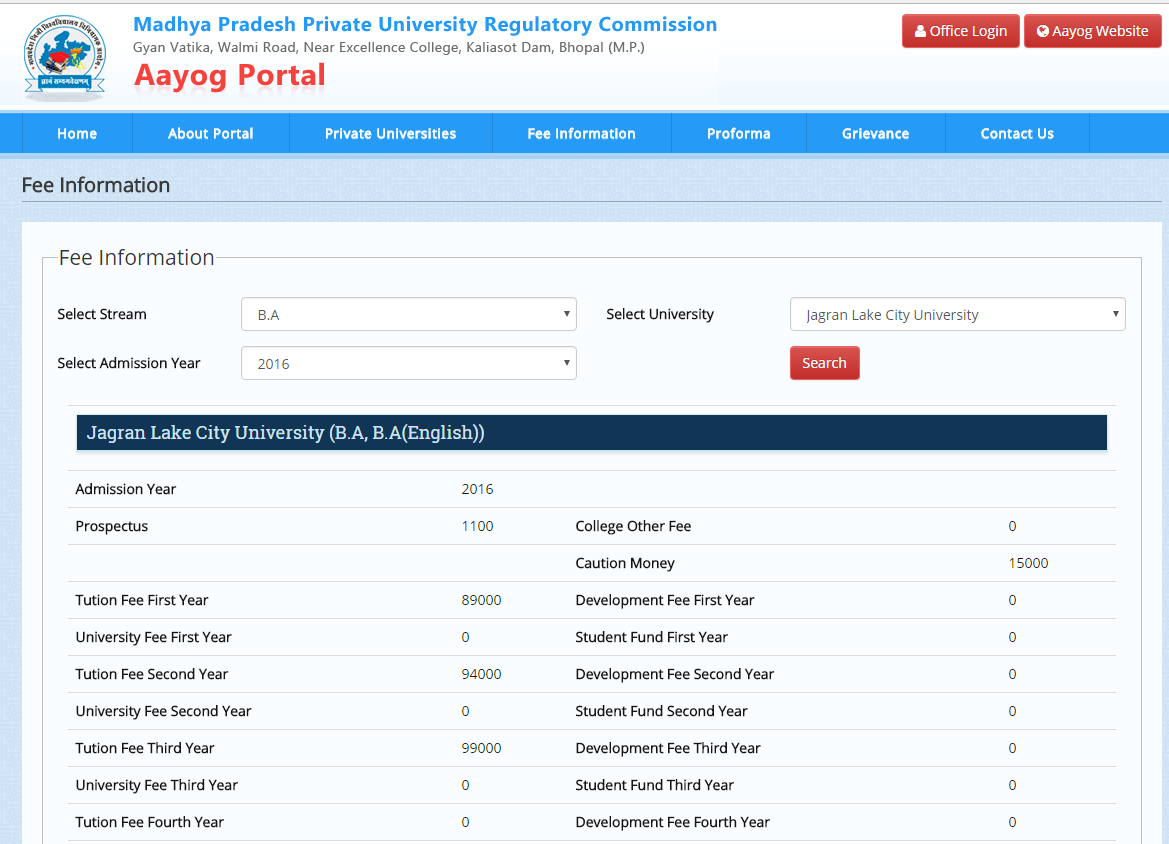
4) How can I see Proforma?
- On the home page "Proforma" menu are available on the screen.
- Click on "Proforma", new screen are show.
- All Proforma are show on screen with "Download" button
- Click on download button and see proforma.
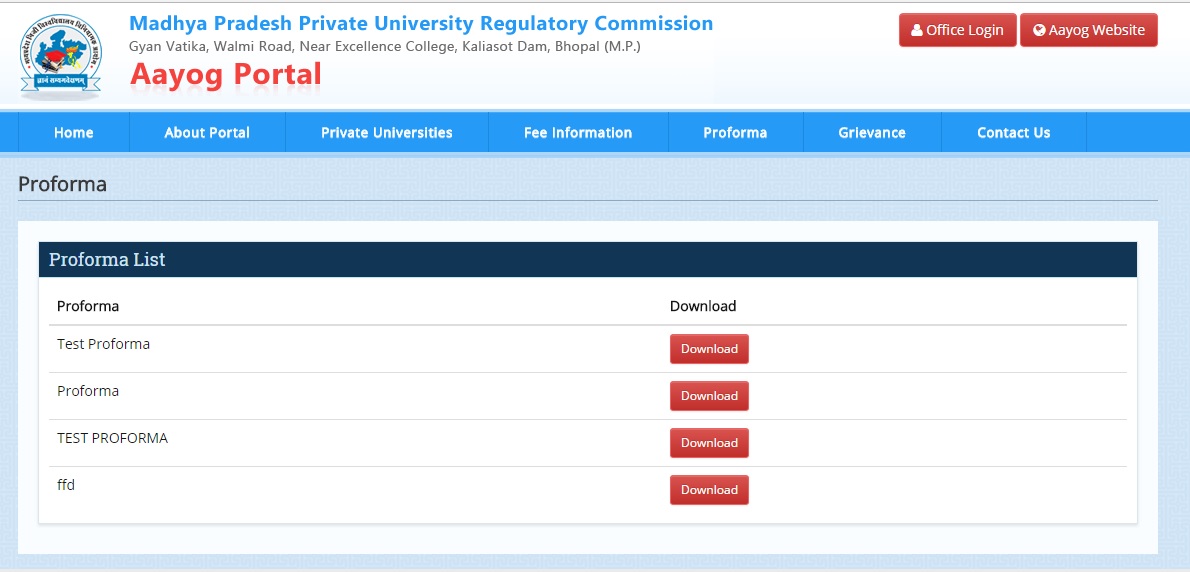
5) How can I see all current Grievance of university?
- On the home page "Grievance" menu are available on the screen.
- Click on "Grievance",new screen is appearing.
- There is drop down for Grievance.
- Choose any Grievance like "Registered", "Enquired" , "Resolved" and see Grievance Status.
- All Grievance have "View Detail" button, Click on "View Detail" button and see all activity.
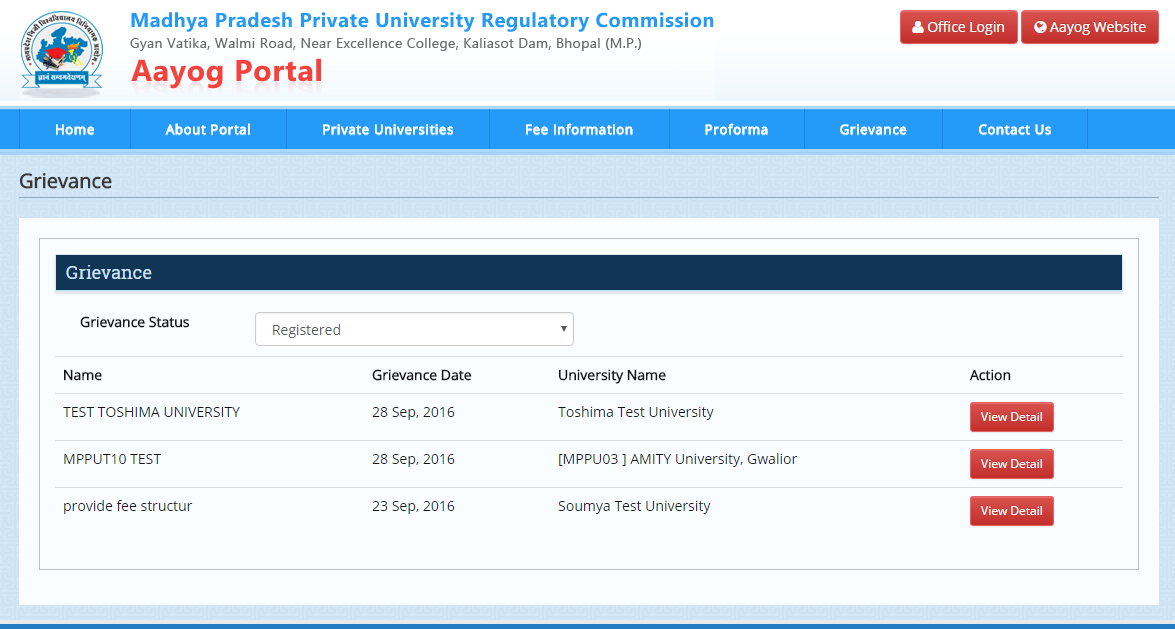
6) How can I see which University are established or not?
- Click on Home page.
- Center of the screen link is given to know about established university.
- Click on "Established", all established university are show on screen
- L.O.I issued university link are given near of established to know which university have L.O.I. Issued
- Next link is Proposed university to know which university are Proposed.
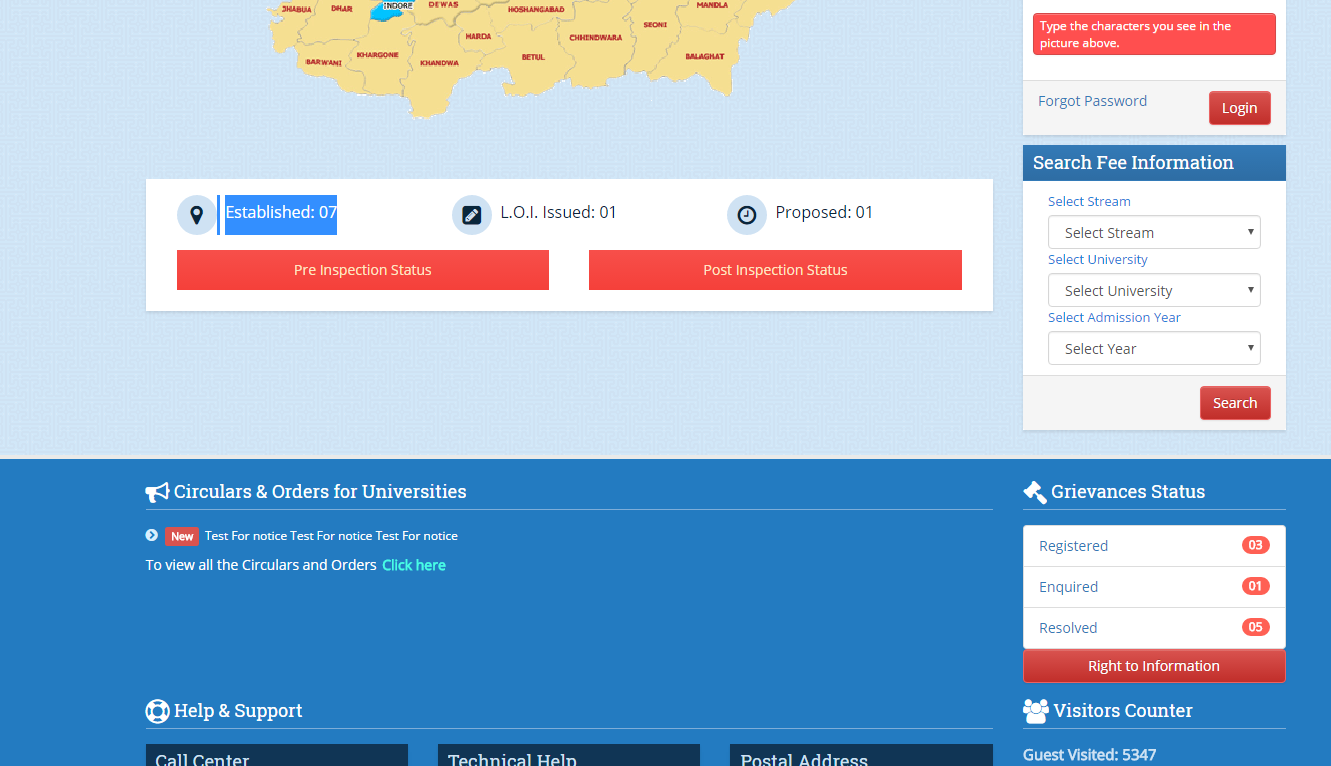
7) How can I see Circular & Orders For University?
- Click on Home page.
- Bottom of the screen link is given to know about Circular.
- A link "Click Here" is given to know notice & order
- Click on this link and see all circulars
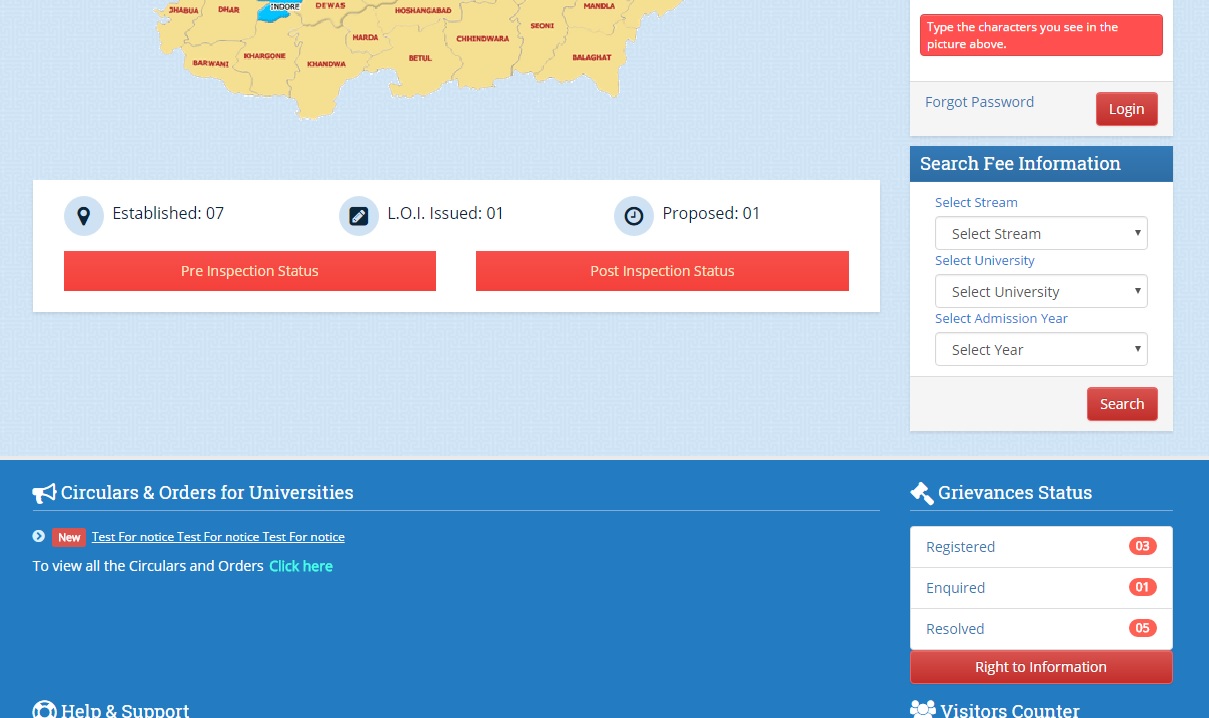
8) How can I know about Student Information of particular university?
- On the home page "Private Universities" menu is available.
- Click on "Private Universities", new screen is appearing and all Established Universities are available on the screen.
- Each university have a "View Profile" button.
- Choose university and click on "View Profile" button.
- All information are available on the screen
- Click on "Student Infromation"
- After that new screen will be appearing ,select course name and admission year and click on "View" button.
- All student information are show on screen
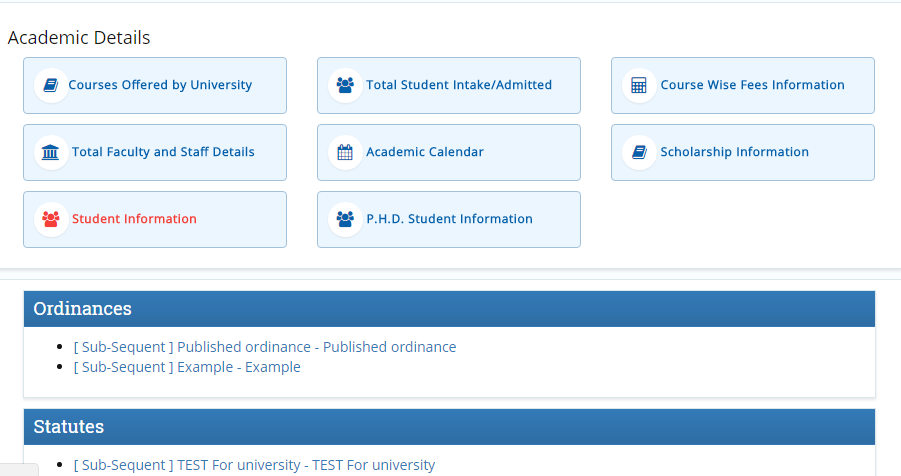
9) How can I know about Course Information of particular university?
- On the home page "Private Universities" menu is available.
- Click on "Private Universities", new screen is appearing and all Established Universities are available on the screen.
- Each university have a "View Profile" button.
- Choose university and click on "View Profile" button.
- All information are available on the screen
- Click on "Course Infromation"
- All Course information are show on screen
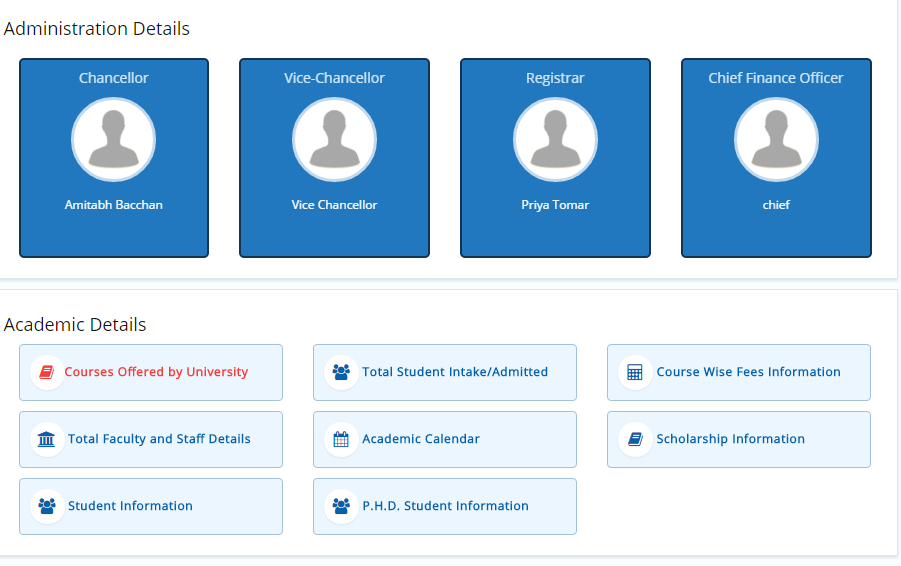
10) How can I know about Total Students Intake of particular course?
- On the home page "Private Universities" menu is available.
- Click on "Private Universities", new screen is appearing and all Established Universities are available on the screen.
- Each university have a "View Profile" button.
- Choose university and click on "View Profile" button.
- All information are available on the screen
- Click on "Total Students Intake/Admitted".
- All Total Students Intake information are show on screen
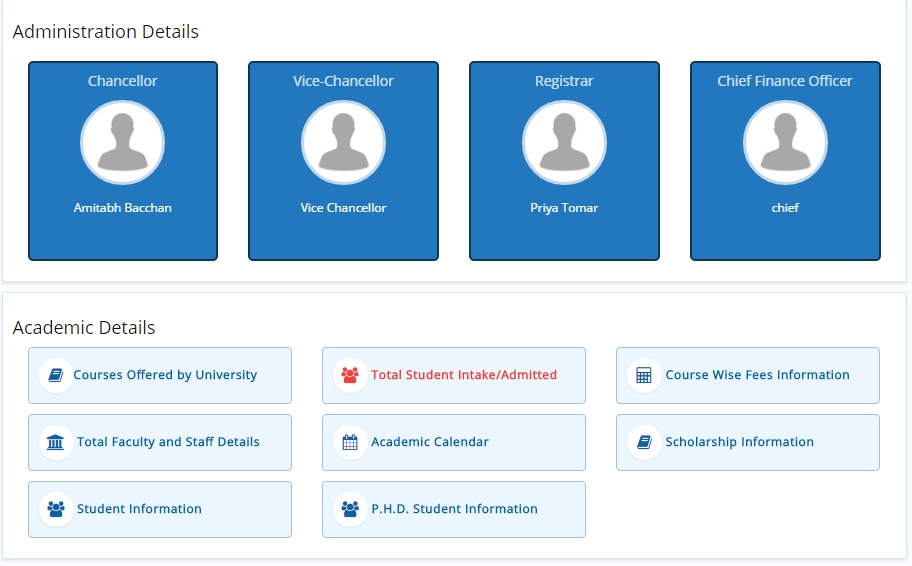
11) How can I know about Course wise Fees Information of particular course?
- On the home page "Private Universities" menu is available.
- Click on "Private Universities", new screen is appearing and all Established Universities are available on the screen.
- Each university have a "View Profile" button.
- Choose university and click on "View Profile" button.
- All information are available on the screen
- Click on "Course wise Fees Information".
- Year drop down list is available on screen,select Year and click on "View" button.
- All Course wise Fees Information are show on screen
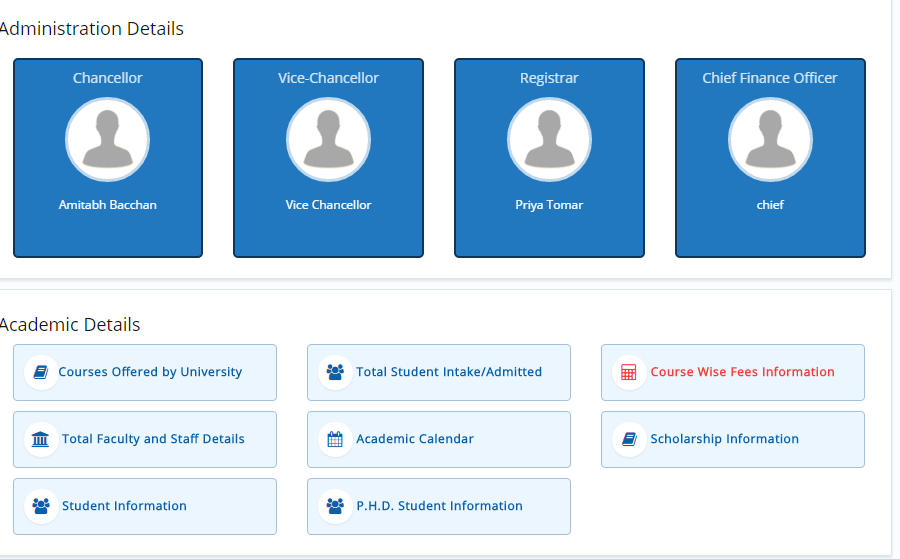
12) How can I know about Total Faculty and Staff Details of particular university?
- On the home page "Private Universities" menu is available.
- Click on "Private Universities", new screen is appearing and all Established Universities are available on the screen.
- Each university have a "View Profile" button.
- Choose university and click on "View Profile" button.
- All information are available on the screen
- Click on "Total Faculty and Staff Details".
- Total Faculty and Staff Details are show on screen
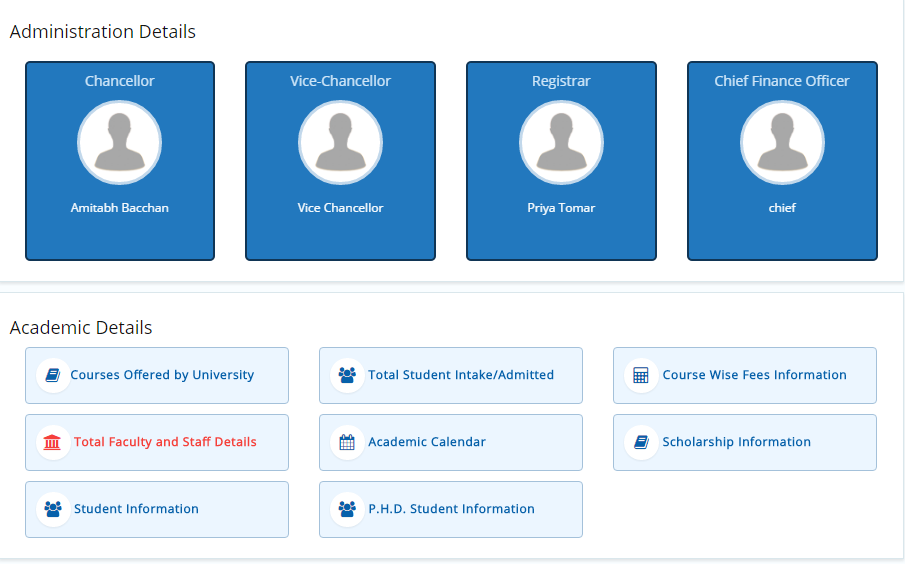
13) How can I know about Academic Calendar Information of particular university?
- On the home page "Private Universities" menu is available.
- Click on "Private Universities", new screen is appearing and all Established Universities are available on the screen.
- Each university have a "View Profile" button.
- Choose university and click on "View Profile" button.
- All information are available on the screen
- Click on "Academic Calendar".
- Year drop down list is available on screen,select Year and click on "View" button.
- All Academic Calendar information are show on screen
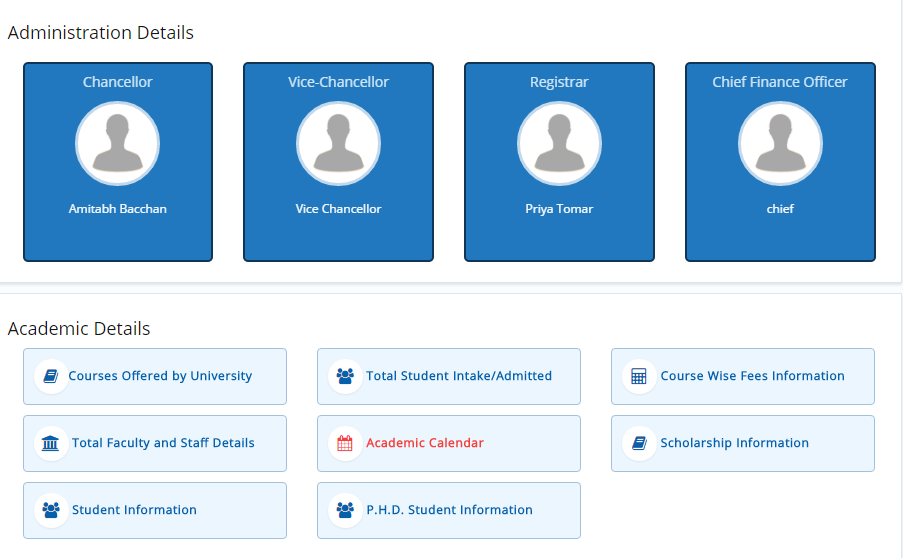
14) How can I know about Scholarship Information of particular university?
- On the home page "Private Universities" menu is available.
- Click on "Private Universities", new screen is appearing and all Established Universities are available on the screen.
- Each university have a "View Profile" button.
- Choose university and click on "View Profile" button.
- All information are available on the screen
- Click on "Scholarship information".
- All Scholarship information are show on screen
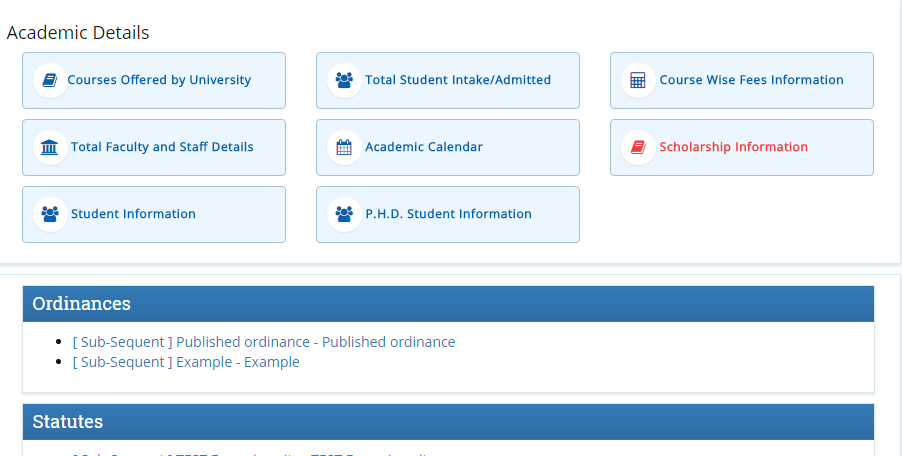
15) How can I know about PHD Student Information of particular university?
- On the home page "Private Universities" menu is available.
- Click on "Private Universities", new screen is appearing and all Established Universities are available on the screen.
- Each university have a "View Profile" button.
- Choose university and click on "View Profile" button.
- All information are available on the screen
- Click on "P.H.D. Student information".
- All P.H.D. Student information are show on screen
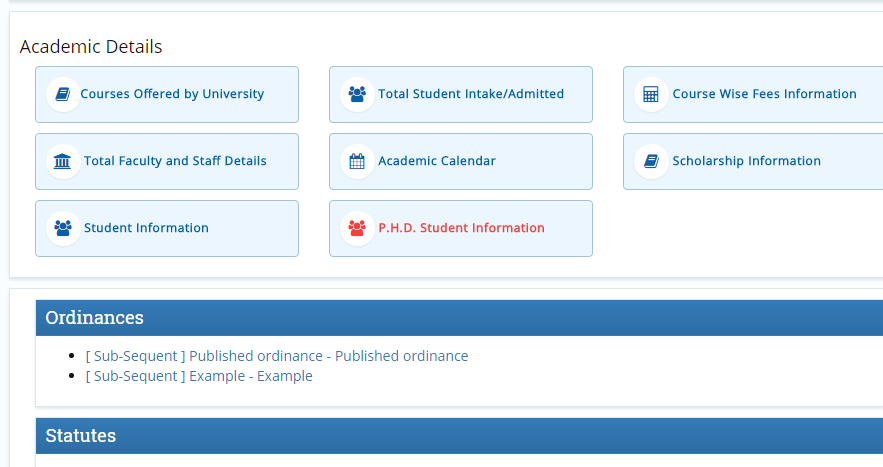
16) How can I know about Ordinance of university?
- On the home page "Private Universities" menu is available.
- Click on "Private Universities", new screen is appearing and all Established Universities are available on the screen.
- Each university have a "View Profile" button.
- Choose university and click on "View Profile" button.
- All information are available on the screen
- After Academic Details information "Ordinances" information available
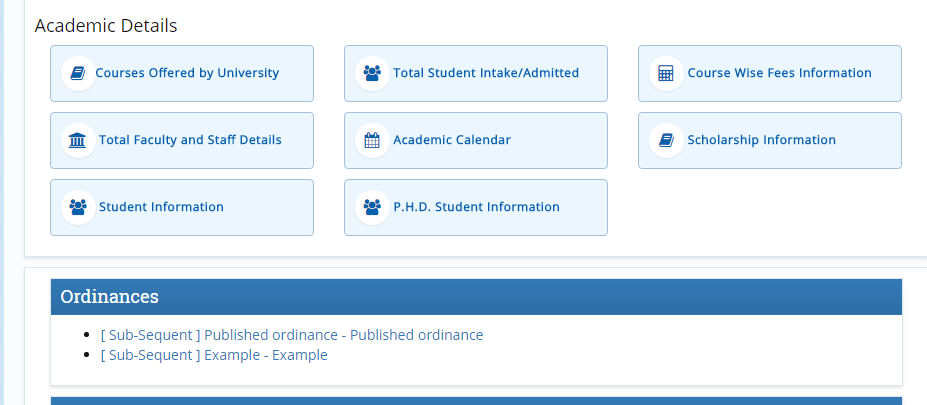
17) How can I know about Statutes of university?
- On the home page "Private Universities" menu is available.
- Click on "Private Universities", new screen is appearing and all Established Universities are available on the screen.
- Each university have a "View Profile" button.
- Choose university and click on "View Profile" button.
- All information are available on the screen
- After Ordinances information "Statutes" information available
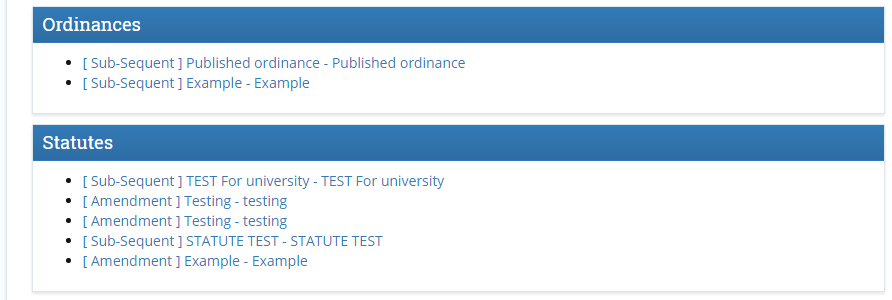
18) How can I know about Award Received of university?
- On the home page "Private Universities" menu is available.
- Click on "Private Universities", new screen is appearing and all Established Universities are available on the screen.
- Each university have a "View Profile" button.
- Choose university and click on "View Profile" button.
- All information are available on the screen
- After Statutes information "Award Received" information available

19) How can I know about Activity Held of university?
- On the home page "Private Universities" menu is available.
- Click on "Private Universities", new screen is appearing and all Established Universities are available on the screen.
- Each university have a "View Profile" button.
- Choose university and click on "View Profile" button.
- All information are available on the screen
- After Award Received information "Activity Held" information available
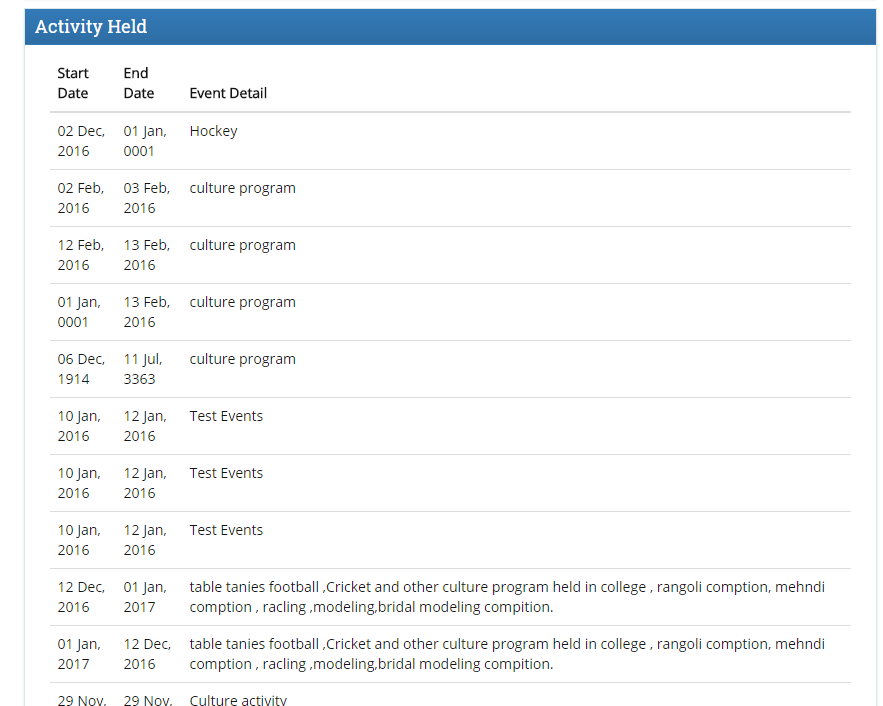
20) How can I contact with Ayog members?
- On Home page "Contact Us" menu is available.
- Click on "Contact Us",new screen is appearing.
- On the screen ayog address, phone number and email address are provided
- After that Chairman,Member Administration,Member Academic,Secretary, Officer On Opecial Duty name,contact number and email address are available
- Bottom of the screen Help & Support is available like call center phone number.
- For Technical Help email address and postal adress is also available on the screen.